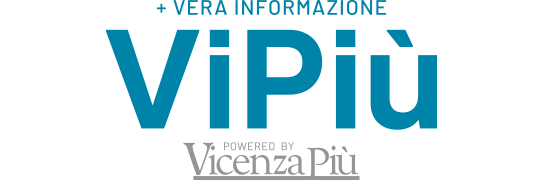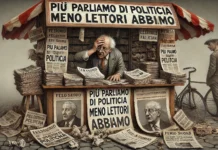Gaming should be fun, not painful. Many gamers spend hours at their setup without realizing how much strain it puts on their bodies. A comfortable gaming setup can prevent pain and help you enjoy longer sessions without discomfort.
You need the right gear to make gaming more comfortable. Start with a good chair that supports your back and can be adjusted to your height. Add a cushion if needed. Your mouse and keyboard should fit your hands well, and your monitor should be at eye level to prevent neck strain.
Taking breaks is just as important as having the right equipment. Even with the coziest setup, your body needs movement. Get up every 30-60 minutes to stretch and walk around. Your gaming experience will improve when your body isn’t fighting against discomfort.
Selecting the Right Equipment
Your gaming gear can make or break your comfort during those long gameplay sessions. The right equipment doesn’t just improve your performance—it protects your body too. Enhance your gaming setup with high-performance tools and accessories from Battlelog to stay comfortable and competitive.
Choosing the Perfect Gaming Chair
Let’s be real—your gaming chair is where you’ll spend hundreds of hours. Don’t cheap out here. Look for an ergonomic gaming chair with proper lumbar support that matches your body type.
Adjustability is key. Your chair should let you modify the height, armrests, and seat angle. When sitting, your feet should rest flat on the floor with your knees at a 90-degree angle.
The material matters too. Breathable fabric prevents sweating during intense gaming sessions. Memory foam cushioning provides comfort without breaking down quickly.
Test before you buy if possible. A chair might look cool but feel terrible after an hour. Your back will thank you for taking the time to find the right fit.
Setting Up Your Gaming Desk
Your desk height directly impacts your comfort. When typing, your elbows should form a 90-degree angle. Most gamers benefit from an adjustable desk that lets you switch positions throughout the day.
Cable management isn’t just about looks. Organizing those wires prevents accidental disconnections and creates a cleaner, more spacious feel to your setup.
Consider desk depth too. You need enough space for your monitor to sit at least 20 inches from your eyes. This reduces eye strain during marathon gaming sessions.
Add some personality with proper lighting. Good desk lighting reduces eye fatigue and sets the mood for immersive gameplay. LED strips behind your monitor can reduce contrast strain.
Optimizing Your Gaming Environment
Your gaming space directly impacts your performance and comfort. The right setup prevents fatigue and lets you game longer without the physical toll.
Monitor Placement and Settings
Position your monitor at eye level, about an arm’s length away. This prevents neck strain during those marathon gaming sessions. The top of your screen should be at or slightly below eye level.
For optimal settings, adjust your brightness to match your room’s lighting. Too bright hurts your eyes; too dim causes strain. Enable blue light filters during night sessions to improve sleep quality afterward.
Experiment with resolution and refresh rate. Higher isn’t always better if your system can’t handle it. A smooth 60fps at medium settings beats a choppy 30fps at ultra.
Consider monitor placement relative to windows. Avoid glare by positioning screens perpendicular to light sources, not directly facing them.
Keyboard and Mouse Ergonomics
Your keyboard position matters more than you think. Place it so your elbows form a 90-degree angle when typing. This reduces wrist strain during intense gaming sessions.
Gaming keyboards with customizable buttons give you an edge. Program frequently used commands to accessible keys. Mechanical keyboards provide better tactile experience and faster response times than membrane ones.
Your mouse needs the right sensitivity settings. Too high makes precise movements difficult; too low forces excessive hand movement. Take time to find your sweet spot in each game.
Invest in a quality mouse pad with enough surface area for your play style. FPS gamers typically need more space for those low-sensitivity, sweeping movements.
Consider ergonomic peripherals with contoured designs. They position your hands naturally, preventing the wrist pain that can cut gaming sessions short.
Enhancing Your Gaming Experience
Taking your gaming setup to the next level involves both sound quality and customization options. These elements can transform an average gaming session into an immersive experience.
The Importance of High-Quality Sound
Sound creates the emotional connection to your game world. A quality gaming headset isn’t just nice to have—it’s essential.
Look for headsets with 7.1 surround sound capabilities. This technology helps you pinpoint exactly where footsteps are coming from in games like Counter-Strike.
Noise cancellation is another must-have feature. It blocks out distractions and keeps you focused on those crucial game moments.
Wireless options give you freedom to move without tangling cords. But remember, they need regular charging.
Consider comfort for those marathon gaming sessions. Memory foam ear cups and adjustable headbands prevent the soreness that cheaper headsets cause.
Sound quality directly impacts your reaction time and overall performance. Don’t skimp here.
Advanced Customization for Serious Gamers
Your gaming PC and peripherals should feel like extensions of your body. Customization makes this possible.
Start with a programmable gaming mouse. Extra buttons can be mapped to specific actions, giving you split-second advantages over opponents.
Look for mice with adjustable DPI settings. This lets you switch between precision aiming and quick movements instantly.
Mechanical keyboards with customizable RGB lighting aren’t just for show. Different color schemes can help you locate important key groups faster.
Software customization matters too. Most gaming peripherals come with programs allowing you to create profiles for different games.
Macros can automate complex command sequences. This is particularly valuable in MMOs and strategy games where timing matters.
Even casual gamers benefit from simple customizations like adjustable mouse sensitivity and keyboard shortcuts.